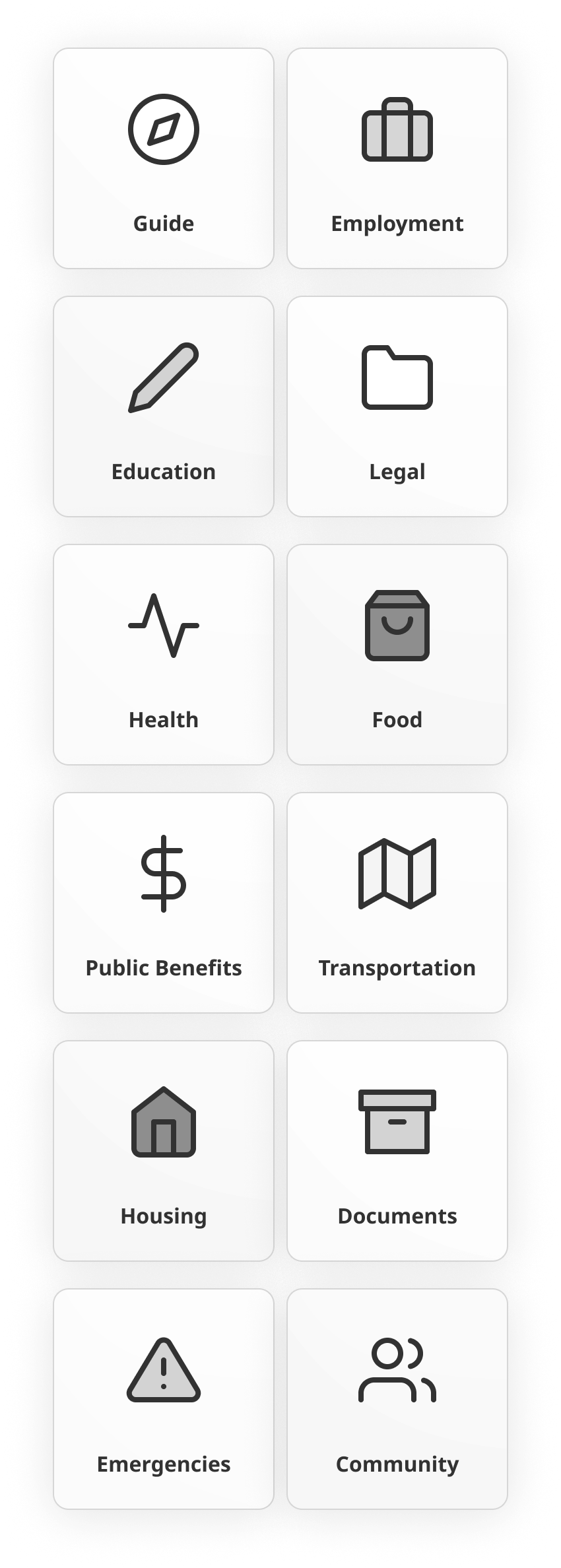Entry Point
Easing the resettlement process for refugees and immigrants
What is Entry Point?
Entry Point is an app designed for immigrants and refugees to ease the resettlement process by providing the following: a centralized platform for document management; community integration and health resources; employment and benefit resources; and navigating the legal resettlement process to help individuals integrate more smoothly into their new communities.
What’s the problem?
Refugees and immigrants face several challenges during the resettlement process, and there is a lack of effective tools that aid in navigating this complicated process. Some of these challenges include: managing extensive documentation required by various agencies; finding employment; and accessing essential services such as housing, health care, and education.
The Challenge
Designing an app for refugees and immigrants to ease the resettlement process.
My Role
Primary Role: UX Researcher
UX Designer for low fidelity prototyping
My Team:
Emma G. (UX Designer)
Abdi I. (UX Designer)
Nancy D. (UX Designer)
Secondary Research
Comparator Analysis
User Interviews with Primary Users
IA Diagram
Usability Testing
Low Fidelity Wireframes
High Fidelity Prototype
Interactive Prototype
Method
What we did…
To start this project, we researched resettlement processes to gain a better understanding of the steps involved, and searched for existing apps to see how they were set up and key functions/features they provided. Noted features from existing apps included: the ability to select from different languages; news forums related to immigration; and guides and lessons to learn about resettling in the United States. Features from some of the existing apps later informed some of the design features in our app.
Method Cont’d
Who we talked with…
After understanding more about the resettlement process and exploring existing apps, we wanted to talk with immigrants and refugees, in addition to individuals who assist these populations in the resettlement process to understand more about their experiences. Five participants (combined refugees and agency representatives) were interviewed, and findings were generated in an affinity diagram in the next section. It was during these initial interviews that we learned several pieces of information that helped to guide how our app would look and the information that would be important to use.
Initial Research Findings
Research findings from the interviews were grouped into themes in an affinity diagram so I could visualize participant feedback, and then I synthesized from there.
Affinity diagram after initial interviews with refugees/immigrants and agency resettlement participants
Below is an example of one of the themes that helped guide and inform the design and features of the app. We had previous information about some of the resettlement process based on secondary research, but we learned about many more barriers that individuals experienced first-hand when going through their own resettlement process.
The Flow
When thinking about the features and pages of the app, we wanted to visualize how it would flow that would make the most sense when envisioning how someone would use it, so we started mapping out the connections and then mapped it out in an IA diagram. The hierarchy of information (e.g., information about cultural integration or employment) was based on user feedback about importance of the information and wanting to see certain resources right away (i.e., English classes) on the app.
Design Considerations
Design
Accessibility: Ensure compliance with ADA for accessibility.
Multilingual Support: Offer translations and support for multiple languages.
User-Friendly Interface: Design for varying levels of digital literacy.
Functionality
Application Tracking: Allow users to track the status of their applications.
Document Management: Provide secure uploading and storage of documents.
Resource Matching: Include tools for matching refugees with resettlement resources.
Communication Tools: Facilitate communication between refugees and resettlement agencies.
Legal and Ethical Considerations
Informed Consent: Clearly inform users about data usage and obtain consent, and include this at the onboarding stage of the app.
The Design
For the design of the app, we utilized the research I had conducted during initial interviews. The image below is the initial low fidelity design of the resettlement guide. However, after two rounds of usability testing, users indicated this design was confusing as they didn’t know what type of information would be included in each of the boxes.
Therefore, this design was revamped to have less information on the home screen to reduce cognitive overload. The resources from the initial screen were then moved to ‘The Resettlement Guide.’ This guide encompasses the bulk of the information that individuals can access when using the app to assist in the resettlement process. It was important for users to have information related to the resettlement process, and videos and learning lessons to better understand the culture, policies, and guidelines to common living experiences in the United States.
This image is the initial design from the home page that took users to various resources.
This image is the final design. The resettlement guide takes users to learning modules and important information on various topics, such as resettlement basics, working in the United States, education, and employment.
From the resettlement guide, a user can select Employment and it will bring up information on various careers of interest, and allow the user to choose a template to create their own resume. It was important for users to be able to align their skill set with careers because many times they were matched with jobs where their skills didn’t align with the job they were matched to.
Conclusion & Next Steps
Conclusion…
Entry Point eases the resettlement process for immigrants and refugees. The features and design of the app were extracted from existing tools and findings from research, primarily addressing main pain points noted during the resettlement process, such as integrating into a new place with minimal to no experience or knowledge of what to expect. We designed key features in the app to help address these pain points and support immigrants and refugees in their resettlement journey.
Next Steps…
It’s important to define which pathways the app will focus on to relate to types of immigrants and the different processes that will occur during their specific resettlement process.
It is recommended to determine a simplified term for ‘resettlement’ that’s easily understood across cultures.
Further research is needed to understand how resettlement agencies could integrate into the app to access information.