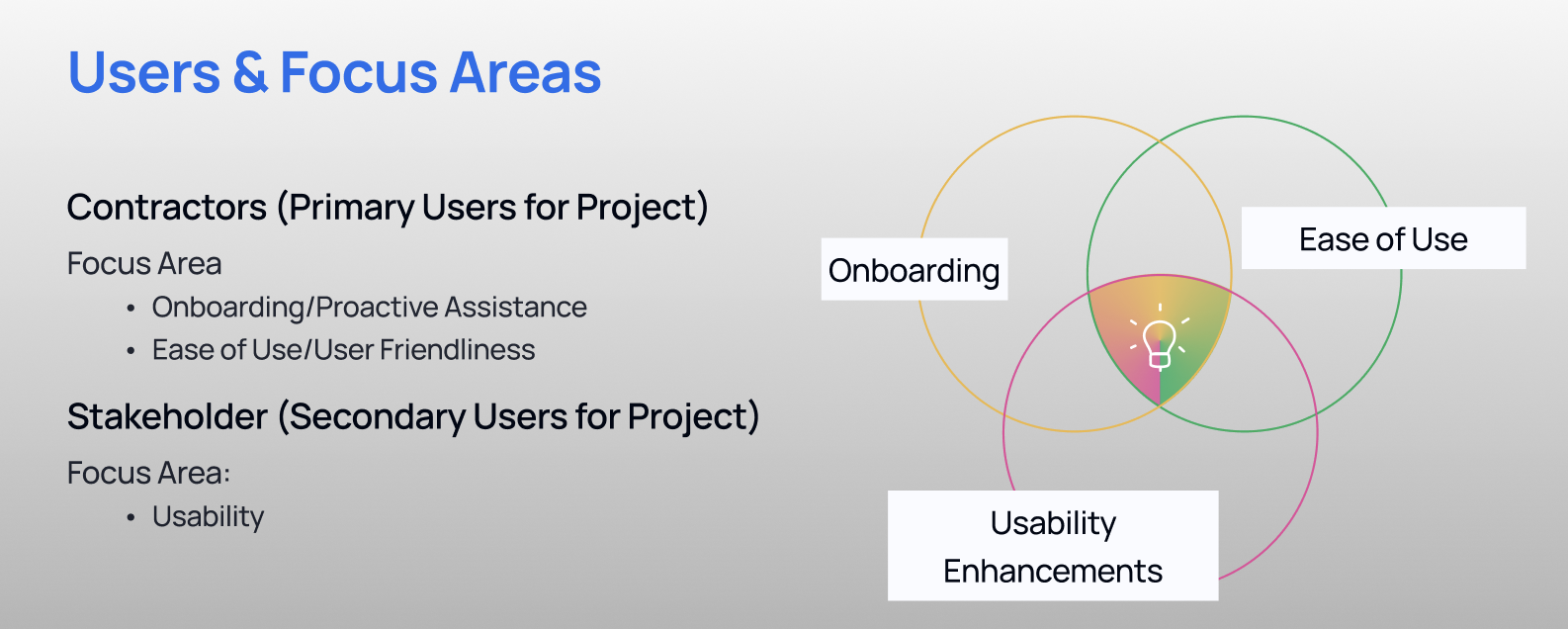Contractor Pro
by Logicel Solutions
Expanding functionality to a newly developed platform
We had the opportunity to add features to a newly developed platform. Before getting into details of the project, here’s a little bit about the company…
Contractor Pro is a flagship product web application developed and designed by Logicel Solutions to help small to medium-sized trades businesses streamline and manage job and worker management. Specifically aimed at business owners with 1-4 workers to help reduce the stress of administrative tasks, Contractor Pro sets itself apart from other products by its tech to assign the right workers to the right jobs with its goal of “powerful simplicity.”
To assist with the next iterations targeting the design goal of ease of use and simplification, we set out to learn more about this product with a focus in mind of extending features to enhance the lives of trades workers. Through the use of specific research methods, interviews, and honing in on key features, prototypes were generated and recommended for product simplicity.
The Challenge
Expanding features of Contractor Pro’s web application to enhance ease of use.
My Role
Served as UX Researcher and UX Designer - supported by a team of UX researchers and designers at various steps throughout the project.
Competitive Audit
Stakeholder Interview
User Journey Map
User Stories
Kano Analysis
High Fidelity-Prototypes
Annotated Wireframes
The Context
How it started…
Stakeholders wanted to expand features on their existing web app, Contractor Pro, after previous research (conducted by another entity) indicated that the usability could be improved for contractors using it. To get a better understanding from the owner, we held an interview to establish a trusting relationship and ensure we aligned on the goals for this project.
To help contractors easily make sense of how to use Contractor Pro, stakeholders wanted to hone in on specific features through extending the functionality that is within their tech constraints and design system. Essentially, they wanted to make the experience as seamless as possible for the people using it. Of focus, onboarding new individuals to the web application was a primary interest. Specific to the owner, a request to add an unstructured note (e.g., someone writes down their name and number on a piece of paper) into the system to minimize having information in several different locations was of interest.
Current design after creating an account with no instructions of what to do or how to use the site.
Primary Users
Primary individuals of focus…
For purposes of this project, the primary target users were contractors who - by nature of their job - are busy being pulled in several directions, have several projects on-going at once, and many times are doing all of the administrative tasks on top of their contracting duties. Think of a one-man band. Furthermore, contractors spend long days during their busy season (i.e., spring, summer) connecting with clients, running around gathering materials and products for their jobs, which can require the day to start when the sun comes up until the sun goes down. The last thing they want to be doing is additional administrative tasks that adds time to an already jam-packed day.
The Methods
What we did…
To better understand the industry and what other types of applications were out there, a competitive analysis was completed. This allowed us to see what other companies had for features and ease of use, and helped to hone in on the goal of extending features for Contractor Pro. Below is a snippet from the analysis of three competitors.
After getting an idea of industry standards (e.g., tracking projects, messaging system, notifications system) and combining this information with the information from the stakeholder interview, I created a journey map to gain a better visualization of the existing contractor’s experience when using the web application from the time they would hear about the web application, to the time they would complete a job. This allowed me to see what actions and interactions may elicit specific responses and feelings based on the user trying to navigate Contractor Pro.
Here’s an example (which can be seen below), in the onboarding stage of the user’s journey, it would be likely that a contractor would feel confused and frustrated due to there being no information, signal, or direction on what to do once they created an account on the website. To go back to the beginning of this case study, remember the picture of the screen after a contractor creates an account?
This may be a common experience for anyone who creates an account and comes to a relatively blank screen with no instruction on what to do next. Recurring pain points that occurred throughout the existing experience included: not knowing what to do on certain screens; being confused with which screen the user was on (i.e., contractor view versus owner view) and what the purpose of having two views is; and frustrated with the lack of notifications from the system (i.e., if the owner updated the status of a job, the contractor wouldn’t receive a notification). Much of this experience may elicit overall frustration, dissatisfaction with the system, and increase the likelihood of user’s giving up and simply stop using the system.
After synthesizing the existing experience and better being able to visualize the pain points from different stages, I generated the same journey map, but visualized the future experience by implementing the opportunities from the existing experience to alleviate the pain points. As you can see below, adding opportunities for features, such as adding notifications, creating ‘one view,’ and adding a demo video would help contractors to optimize their experience and add to the ease of use of using Contractor Pro. Experiences of frustration and confusion would be exchanged with experiences of less stress and happiness.
Design Preparation
Sketching out a few ideas…
Now that I had an idea of the existing user journey and the pain points associated with the stages of the journey, in addition to an idea of what it would be like if a few features were added, I decided to sketch out a 5 low-fidelity images. My team did the same, and we combined the images based on theme. For example, if a few sketches were related to adding notifications, then these were grouped together.
Sketching ideas of features and grouping them was important because we still needed to figure out if our feature ideas were within the scope of what Contractor Pro was able to implement. In order to really figure this out, we held a scoping call with one of the developers who assigned a score (via points ranging from 1 to 38) to each feature based on how difficult the work would be and the resources it would take to add the feature to their existing system. After each feature was assigned points, our team then chose 10 key features to include in a survey (Kano Analysis) that was sent out to contractors to rate. We did this to determine which features were most satisfying to contractors, versus the framework that the more features there are, the better.
We were then given a scoping score budget of 10 points, meaning that the combined features we chose could not exceed 10 points. Given the findings from each of the methods described thus far, I felt prepared to choose my key features for Contractor Pro to implement in their system.
The Design
Added design features…
The features I chose were based on a combination of the stakeholder goals (ease of use, simplicity, and onboarding), reducing pain points, and desirability of features based on contractor’s feedback. I also had to stay in scope with the existing design system and not exceed the 10 point budget. Therefore, the following features were meticulously thought out and annotations were provided to detail out their importance:
Feature #1: combining the “contractor view” screen and the “owner view” screen into one.
Feature #2: adding a “demo video” after a contractor makes an account
Feature #3: adding “notifications” - this allows contractors to see if they have new notifications on the home page and can see the types of notifications, such as getting a new job assigned to them, updates on the job status, and receiving a message/note from the owner
Feature #4: adding an option for a “quick note” - this was a feature that the owner specifically wanted for when he has a handwritten note with someone’s name and number on it, he wanted to be able to get this in the system so it’s all in one place
Conclusion & Next Steps
Conclusion…
Contractor Pro is a flagship product web application developed and designed by Logicel Solutions to help small to medium-sized trades businesses streamline and manage job and worker management. I was tasked with extending functionality to the system to meet stakeholder goals, and more importantly, create features that would create greater ease of use for contractors and an easy way for them to be onboarded to the system.
To recap the process in its entirety, the figure below outlines each phase of the process and the methods that were completed.
The new features I added were meticulously thought out, supported by research, and tied into the focus and goals of Contractor Pro stakeholders.
Onboarding
this was addressed by adding a demo video for contractors
during the scoping call, the developer indicated that the video can be contracted out and simply added to the system
Ease of Use
this was addressed by combining the contractor and owner view to minimize the number of clicks & toggling back and fourth between screens
Efficiency within Usability
a notifications indicator & section were added to increase efficiency of use within the system - this helps contractors and owners stay up-to-date on system notifications (e.g., job status, updates to a job) and decreases the likelihood that a contractor or owner will miss an important update
Next Steps:
To expand functionality further with regard to the unstructured note, additional features could be added where the system will automatically attach the note to the desired customer.
If the owner view and contractor view are combined, the demo video should include how to use the site in its entirety versus solely demonstrating how to use the contractor view.